Today’s tutorial I finally get back and finish up the proof of concept and show you the actual steps to get your PS3 and/or PS4 controller to work with your PS2 with FMCB and OPL latest daily build. This allows you to play hopefully your favorite PS2 games wireless which is awesome when it works!
Quick tutorial:
1) Install latest OPL daily build and launch it
2) Press Triangle on the game and go to PADEMU
3) Enable emulator for 1P and 2P and vibration (if desired)
4) Plug in each controller via usb cable and click on pair.
5) Save settings and then test in your favorite game!
——————————————-
*Links For the Video*
Latest OPL daily builds: http://www.ps2-home.com/forum/viewtopic.php?f=83&t=3
Video tutorial how to add programs manually and show on FMCB home screen: https://youtu.be/sWLi47u0rwg
——————————————-
**Stay Connected With Our Videos**
Project Phoenix Media: http://www.ProjectPhoenix.Media
Follow Me On Twitter: http://www.twitter.com/MoNeYINPHX
Needs a VPN? We recommend Private Internet Access (PIA): https://www.privateinternetaccess.com/pages/buy-vpn/ppm
Facebook: http://www.facebook.com/vstpower
Become friends with us: http://www.facebook.com/GDVideos
MoNeYINPHX PC Specs: http://amzn.to/2lLWQ5J
———————————————————–
Versatile Related Stuff:
Blog: http://www.VersatileNinja.com
Twitter: http://www.twitter.com/versatileninja
———————————————————–
Tutorial request form:
www.tinyurl.com/tutrequest
vstPower Steam Group: http://steamcommunity.com//groups/vstPower
Issues with video content? Email us instead of doing a YouTube takedown. dmca [at] projectphoenix.media
Copyright © 2018 Project Phoenix Media LLC – All Rights Reserved

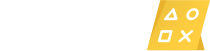
![[How To] Use PS2 OPL Bluetooth With PS3/PS4 Controllers [2018]](https://www.yu-yurara.jp/wp-content/uploads/2025/01/1737143476_maxresdefault-1140x570.jpg)




