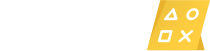In this video I will show you a complete guide on how to use a PS4 controller on a PC, wirelessly or wired through USB, using DS4 Windows
DS4Windows – https://github.com/Ryochan7/DS4Windows/releases (updated link)
Gamepad Tester – https://gamepad-tester.com/
If you are having issues with DS4 windows asking you to install .net, install this version: https://dotnet.microsoft.com/en-us/download/dotnet/thank-you/runtime-desktop-6.0.2-windows-x64-installer
124
Discord Server: https://discord.gg/3s6gdtx
This video help you out? How about buying me a coffee: https://www.buymeacoffee.com/TheHowToGuy123
Timestamps:
0:00 – Intro
0:19 – Downloading and installing DS4Windows
4:19 – Connecting the controller through USB
6:22 – Connecting the controller through Bluetooth
8:07 – Additional settings for DS4Windows
8:37 – Disconnect and reconnect the controller from your PC
9:28 – Outro
Songs:
Music provided by Argofox:
RobinG – Infinite
Music provided by Argofox:
Hexalyte – Wandering Hours
This video is for educational purposes. I’m not responsible for any damages! Follow at your own risk!